As an eCommerce store owner, you've invested much time and resources to attract potential customers to your website. You've optimized your website's design and marketing strategies to ensure your customers have a smooth shopping experience.
But what if you are losing potential sales due to checkout abandonment?
In this article, we will discuss how to reduce checkout abandonment to increase conversions and revenue for your Shopify store.
What is checkout abandonment?
Checkout abandonment occurs when online shoppers their shopping cart during the checkout process. It is a significant problem for online stores as it means that customers are interested in your products but are not completing their purchases.
A high rate of checkout abandonment can indicate problems in the checkout process that need to be addressed.
How checkout abandonment differs from cart abandonment
Checkout abandonment is the act of leaving a website during the checkout process after adding items to the cart. It is different from cart abandonment, which occurs when customers abandon their cart before initiating the checkout process.
Checkout abandonment is a more severe problem, as it indicates that customers were willing to purchase, but something went wrong during the checkout process. This can happen at various stages of the checkout process, such as when filling out personal information or entering payment details.
In other words, cart abandonment is a broader concept that can occur at any point during the shopping process, while checkout abandonment specifically refers to the drop-offs after initiating the checkout process.
To address cart abandonment, you would remind the shoppers about the items left in their cart and incentivise them to complete the purchase.
In contrast, to recover checkout abandonment, you should address the specific issues that caused the shoppers to abandon the process. This could include improving the user experience of the checkout process, addressing unexpected shipping costs, or providing more payment options.
Fixing checkout abandonment first
Checkout abandonment is a significant problem for ecommerce stores as it has a direct impact on the store's revenue. Baymard Institute's research shows that the average documented online shopping cart abandonment rate is 70%. Further, 21% of customers abandon their cart because of a long and complicated checkout process.
As a Shopify store owner looking to optimize your website for higher conversions, the first part of the store funnel that you should tackle is the checkout process. The checkout process is the last step in the customer journey, and even an incremental improvement can significantly impact the conversion rate and, ultimately, revenue.
Measuring checkout abandonment
Measuring Checkout Abandonment Rate with Shopify Analytics:
Step 1: Log in to your Shopify account and navigate to the "Analytics" tab in the left-hand menu.
Step 2: Click on the "Reports" tab and select "Abandoned Checkouts" from the dropdown menu.
Step 3: Here, you'll see a report of all abandoned checkouts on your store, including the date and time of the abandonment, the customer's email address, and the total value of the abandoned cart.
Step 4: To calculate your checkout abandonment rate, divide the total number of abandoned checkouts by the total number of checkouts during the same period.
For example, if you had 100 checkouts in a week and 25 abandoned checkouts during that same week, your checkout abandonment rate would be 25%.
Monitoring checkout abandonment with Shopify Analytics
Shopify Analytics provides a focused view of checkout abandonment data for Shopify store owners. Let’s drill down into the level of analysis that can be performed using Shopify analytics.
Exit analysis
This analysis helps identify the pages where customers leave the checkout process. By analyzing the exit rate for each page, store owners can identify which pages are causing the most abandonments and take steps to address the issues.
Traffic analysis
This analysis helps identify the traffic sources leading to the highest conversion rates. By identifying the traffic sources bringing in the most valuable customers, store owners can focus their marketing efforts on those channels.
Customer behavior analysis
This analysis helps to understand the behavior of customers who abandon the checkout process. By analyzing data such as the number of items in the cart, the total value of the cart, and the shipping address, store owners can identify patterns in customer behavior and take steps to address any issues.
Payment method analysis
This analysis helps identify which payment methods lead to the highest conversion rates. By analyzing the data, store owners can determine which payment methods are most popular with customers and optimize the checkout process accordingly.
Friction points in the checkout process
The number of steps in the checkout process can vary depending on the eCommerce platform and the store's design. The checkout process typically involves checkout initiation, customer information, shipping information, shipping method, payment information, order review, and order confirmation. Each step can have friction points that cause customers to abandon their purchase.
According to Baymard Institute's research, the top reasons for checkout abandonment are:
- Extra costs: Unexpected costs, such as shipping or taxes, can be a major turnoff for customers, causing them to abandon their purchase.
- Complicated checkout process: A long and complicated one can be overwhelming for customers, causing them to abandon their purchase.
- Technical issues: Technical issues, such as slow page load times or payment gateway errors, can cause frustration and lead to checkout abandonment.
- Security concerns: Customers may hesitate to provide personal information or payment details if they are not confident in the website's security.
Baymard Institute's research shows that 58.6% of customers abandon their cart due to high extra costs such as shipping, tax, and fees. Additionally, 37.4% of customers abandon their cart due to website errors and technical issues.
Protip
Strategies to solve checkout abandonment
There are several strategies that ecommerce stores can use to reduce checkout abandonment and increase conversions
Simplify the checkout process
According to Baymard Institute's checkout usability research, the average checkout flow has 15 form fields and takes about 4+ minutes to complete. This can lead to a high abandonment rate, as customers may find the process too long and complicated.
Reduce the number of steps in the checkout process and ensure that the process is easy to follow. The ideal time to complete checkout should be around 2-3 minutes. This means only asking for the information that is absolutely necessary to complete the purchase.
Here are the top fields you want to consider:
- Contact Information: Customer's email address, phone number, and shipping address. This information is essential for the store owner to contact the customer and ship the product.
- Shipping Method: Customers should be allowed to select their preferred shipping method, such as standard, express, or overnight.
- Payment Information: Customer's payment method, such as credit card or PayPal, and their billing address.
- Order Summary: Customers should be able to review their order before they complete the purchase. The order summary should include the product details, shipping method, and total price.
Use a single-page checkout
According to a case study by BigCommerce, after simplifying its checkout process from six steps to one, a retailer saw a 20% increase in conversion rates and a 10% increase in average order value.
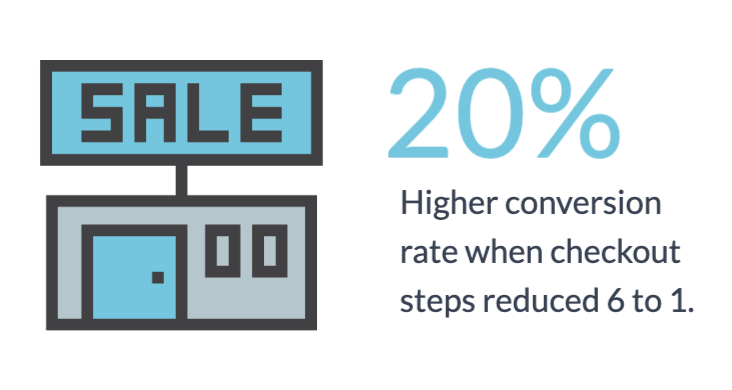
A single-page checkout can help streamline the checkout process and make it easier for customers to complete their purchases. By putting all of the necessary information on a single page, customers can quickly move through the checkout process without having to click through multiple pages.
For example, see how the women's footwear brand Rothy's uses single-page checkout to streamline the process.
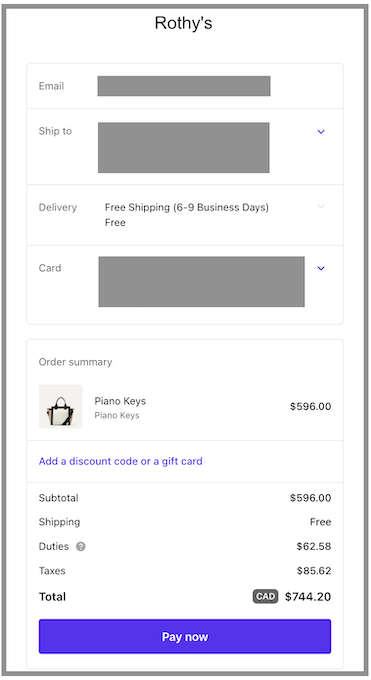
Provide transparent pricing
Clearly display the total price, including shipping and taxes, to avoid surprises during checkout. You can add a banner to the top of your site that communicates your transparent pricing policy.
Here are some store banner templates you can use:
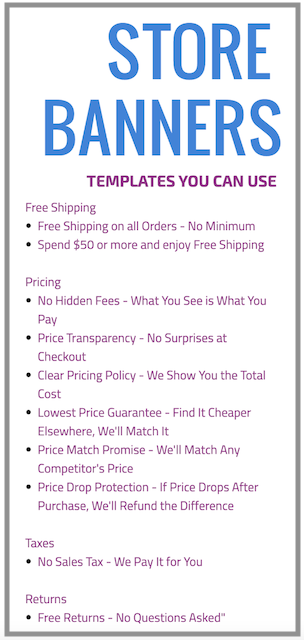
Protip
Build trust
Display trust badges, security certifications, and customer reviews to build trust with your customers. There are several types of trust badges that you can use. Here are some examples::
- Security badges: These badges indicate that your website is secure and that customer information is protected. Examples of security badges include McAfee Secure, Norton Secured, and TRUSTe.
- Payment badges: These badges indicate that your store accepts secure and reliable payment methods. Examples of payment badges include PayPal, Visa, and Mastercard.
- Shipping badges: These badges indicate that your store offers fast and reliable shipping options. Examples of shipping badges include FedEx, UPS, and USPS.
- Satisfaction badges: These badges indicate that your store provides excellent customer service and that customers can expect a positive shopping experience. Examples of satisfaction badges include the Better Business Bureau (BBB) and Trustpilot.
- Industry-specific badges: These badges indicate that your store has been approved or certified by a relevant industry organization. Examples of industry-specific badges include the Organic Trade Association and the National Association of Home Builders.
Modemagic allows merchants to display trust packs during the checkout process, which can increase the average order value and generate more revenue.
When choosing trust badges, selecting badges relevant to your store and your customers is important. Ideally, the type of trust badge that you use should tie back to the outcome of analyses of why customers are dropping off at checkout.
For example, if maximum dropoffs occur at the payment stage, you can highlight Payment trust badges to reassure customers that their payment information is protected and that they can complete the transaction with confidence.
Further, don’t forget to test the impact of the different badges on your conversion rates and adjust your strategy as needed.
Conclusion
Checkout abandonment can have a significant impact on e-commerce businesses. By calculating checkout abandonment rates and identifying friction points in the checkout process, you can implement specific strategies to reduce checkout abandonment and increase conversion rates.
Frequently Asked Questions
What are some common checkout page mistakes to avoid?
Common checkout page mistakes to avoid include :
- Requiring too much information from customers
- Not providing clear shipping and payment options
- Not displaying trust and security indicators, and
- Not optimizing the checkout process for mobile devices
How can I optimize the post-checkout experience?
The post-checkout experience is an important opportunity to build customer loyalty and encourage repeat purchases. Brands can optimize the post-checkout experience by providing order confirmation and shipping notifications, offering post-purchase support, and promoting related products or services.
Some creative ways to optimize:
- Provide a personalized thank you page: After a customer completes a purchase, show them a personalized thank you page that includes information about their order, estimated delivery date, and any other relevant information. Include a discount code for their next purchase or links to your social media profiles.
- Offer a post-purchase upsell: Once a customer has completed their purchase, offer them a complementary product or service that they might be interested in. This can be a great way to increase your revenue and provide customers with additional value.
What are some effective ways to optimize the checkout process for recurring payments and subscriptions?
Optimizing the checkout process for recurring payments and subscriptions requires a slightly different approach than a one-time purchase.
Here are some effective ways to optimize the checkout process for recurring payments and subscriptions:
- Provide clear information about the subscription terms, including the frequency of payments, the amount charged, and how long the subscription will last.
- Offering a free trial or a discounted first month can encourage customers to sign up and try the subscription service.
- Give customers the flexibility to change their subscription details, such as the frequency of payments or the items included in the subscription.
- Send customers a reminder email a few days before their subscription renewal date to remind them to update their payment information or cancel as needed.
- Make it easy for customers to cancel their subscription if they decide to do so.
- Use customer data to personalize the subscription experience by offering personalized product recommendations, special promotions, or other perks.
What is express checkout?
Express checkout is a fast and streamlined checkout process that allows customers to complete their purchase with minimal clicks.
Typically, an express checkout process involves using a payment gateway or third-party service that securely stores the customer's payment and shipping information, which can then be used to complete future purchases with a single click.
What are some popular tools that help solve checkout abandonment?
Here are some tools to help you:
- ModeMagic (For trust packs and security badges)
- Marcello (For notification - Email, Popups)
- Bolt (For one-page and one- click checkout integration)
- Checkout Bear (For Checkout upsells and discounts)
- Lucky Orange (For heatmaps and replays)
Who are some popular CRO experts to follow on social media?
- Adam Pearce (CEO, Blend Commerce)
2. Jon Macdonald (Founder, The Good)
3. Lorenzo C (CRO/ Experimentation Consultant)
4. Adam Kitchen (CEO, Magnet Monster)
5. Will Laurensen (CEO, Customers who click)






