Imagine going on a journey but not knowing how far the destination is. You can't say when or how you are going to reach there..
Now replace yourself and your destination with your eCommerce store and your goals. You own a store and want it to succeed... But, achieving that without KPIs is like going on a journey without knowing where your destination is.
What is a KPI?
Key Performance Indicators (KPIs) help you compare and assess your attained goals against your set objective and competitors. KPIs tell you how your store was performing before, how it is performing now, and how it will grow in the future.
Sales and Marketing KPIs
1. Customer Acquisition Cost (CAC)
It is also known as Cost Per Acquisition (CPA), which tells you how much cost you are spending to convert one website visitor to a customer. You can compare CAC with other KPIs like Average Order Value, LTV, and Revenue per Customer to understand your expenditure that goes into acquiring customers.
2. Lifetime Value of a Customer (LTV)
It helps you assess how much revenue you can generate from a customer's continued relationship with your eCommerce store. You can look into the customer's purchase history and then predict LTV for a future duration of time. You can also compare CAC with LTV; a higher CAC is a bad sign that shows that you are spending more to acquire a customer than the returns you are getting from the customer.
3. Return on Investment (ROI)
ROI shows the profits you are making compared to the marketing costs. For instance, if you are spending on some automation tool for marketing, it’s best to calculate the ROI you are getting from it. If the ROI is low, then there are two possible scenarios. Either you are not utilizing the marketing automation tool, or not delivering the promised results. ROI has several applications, like, how much ROI you are getting from social media ads.
4. Cost of Goods Sold (COGS)
It is the sum of the product's cost price and the inventory cost of the product. Other costs like shipping, payment, etc., are not a part of COGS. COGS only helps to determine how much you spend in acquiring a product. For a better understanding, you can calculate COGS and other costs separately.
5. Gross Profits
Gross profits is the difference between Total Sales from Total COGS.
6. Number of transactions
This measure allows you to determine the number of transactions made within a particular period. You can also assess the peak and low transaction times of your eCommerce store using this KPI.
7. Average Order Value (AOV)
AOV tells you how much a customer spends on your store per visit. It is the total revenue divided by the no. of checkouts. AOV can help you check the profits you are making and categorize the customers based on their spending on your site in a period.
8. Conversion Rate
Conversion rate can be determined by dividing the number of store checkouts by the number of unique store visitors. You can optimize the conversion rate by converting more visitors, getting repeat purchases, and increasing your revenue by maintaining costs.
9. Revenue per visitor (RPV)
RPV is measured by dividing total income by the number of unique store checkouts (visitors). You can also determine RPV by getting the product of AOV and Conversion Rate. RPV shows that it is essential for you to convert more visitors into customers and increase customer spending.
10. Net Promoter Score (NPS)
NPS is a simple yet effective way to understand whether your customer is satisfied with your eCommerce store & the products offered by you. You ask how likely the customer recommends your store to a friend on a scale of 1-10. It is the difference between the percentage of customers who score you 9 & above and the percentage of customers who score you 6 & below. You can additionally ask your customers for feedback.
11. Shopping Cart Abandonment Rate
The percentage of customers who add products to their shopping cart but leave the site without purchasing them. The lower the rate, the better for your eCommerce store.
12. Customer Retention Rate
It goes without saying, it is costlier to acquire a new customer than retain an old customer. It is given by the percentage of your customers whom you have retained in a given period.
13. Product Affinity
It is a measure that helps identify which products are usually bought together by customers. It can help you refine your product recommendations, cross-selling and up-selling strategies.
14. Product Relationship
It lets you know which products are usually viewed together. You can use it for the same purpose as the product affinity measure.
15. Competitor Pricing
This is an essential KPI to know where you stand as compared to your competitors. Keep track of your competitor's pricing and assess your own.
Content and Search Engine Optimization (SEO) KPIs
16. Organic Traffic
It is the number of visitors on your eCommerce store who have directly reached your website from a search engine and not through paid ads.
17. Bounce Rate
The percentage of visitors who visit your eCommerce store but leave without viewing any other store pages. An optimal bounce rate is usually around 26%-40%. Bounce rates vary across industries and different pages on your website. Check bounce rates for each of your pages rather than as a whole for your entire website. For instance, the bounce rate should be less on your product pages, and high bounce rates are possible on your blog page.
18. Exit rate
It is the percentage of visitors who left a specific website page even if they didn't land on that page. If a person lands on your homepage and exits it, then it is a bounce. But if a person lands on your blog page, visits your homepage, and then leaves your website, it is an exit.
19. Average Session Duration
The average amount of time a website visitor spends on your website in a single visit.
20. Traffic Source
This measure shows how many customers are coming to your eCommerce store site through various sources like social media, search engines, ads, etc.
21. Click-Through Rate (CTR)
It is the result derived by dividing the number of ad clicks (clicks) by the number of times the ad is shown (impressions).
22. Email Click Through Rate
The email open rate is the percentage of your email subscribers who open your email. The email clickthrough rate signifies the portion of your email subscribers who open at least one link in your email.
23. Cost-per-click (CPC)
It is the cost that you incur for each click on your ad. You can set the CPC as the maximum cost you are willing to incur. But the actual CPC is determined by the formula [0.01 + (Competitor's ad rank/ Your quality score)].
24. Blog Traffic
It simply measures the traffic your blogs are getting. You need to keep track of whether your blog traffic is increasing, or you might have to reassess your content strategies further. You can also break down your blog traffic to see from customers are arriving at your blog page.
25. Referral Traffic
Traffic that comes at your eCommerce not via organic search but through other links. You can assess it to see from which sources people are getting redirected to your store.
26. Return on ad spends (ROAS)
The revenue you generate from each unit of your advertising cost.
Conclusion
You can use several KPIs to monitor performance weekly, monthly, quarterly, and yearly. Adjust your KPIs according to what your goals are. Set benchmarks to know where your store stands at this point.
You can't meet all KPI benchmarks at once, but you can try to achieve most of them. With time your learning curve becomes more efficient.
Hence, ensuring that your KPIs are aligned with your business decisions and marketing tactics.

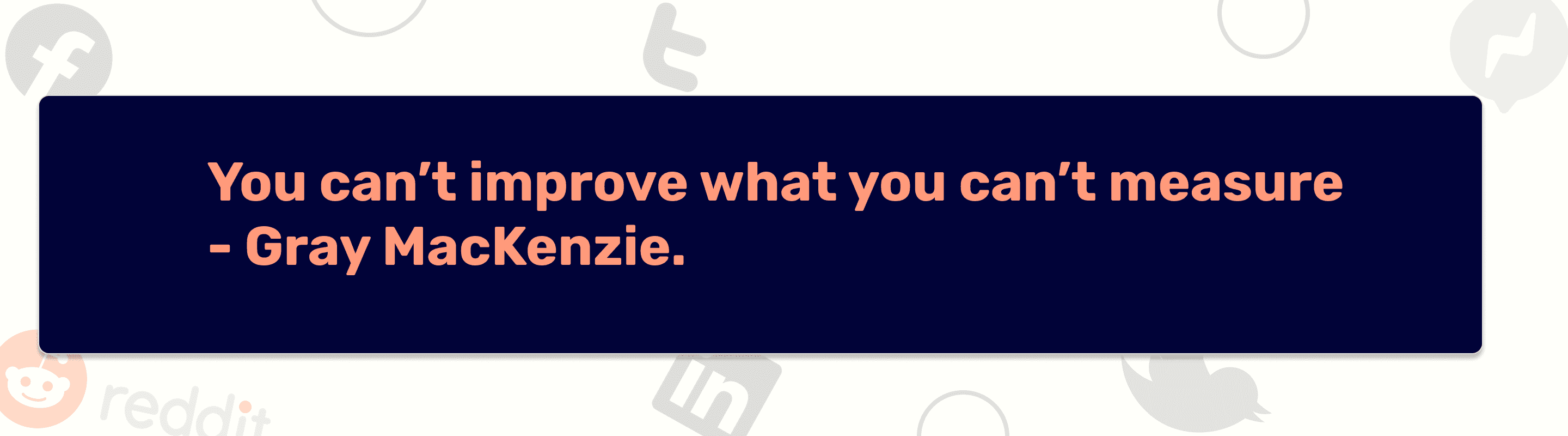

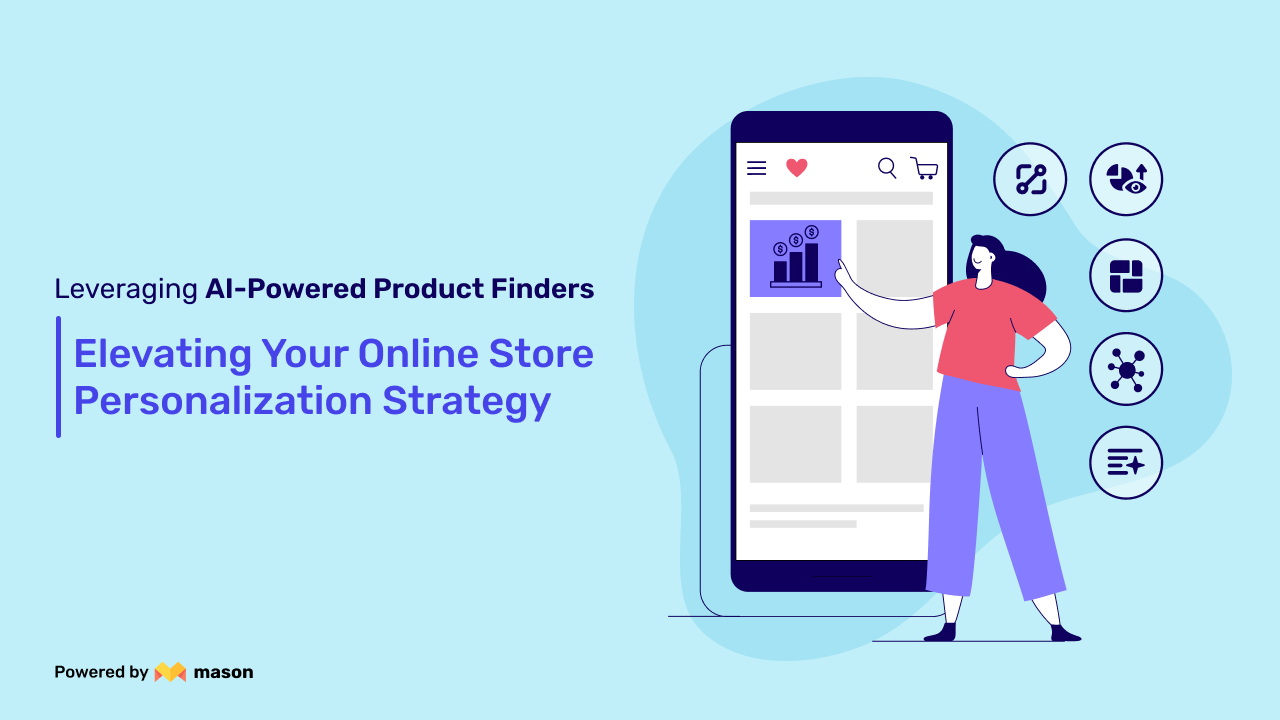



Social Media Marketing KPIs
27. Audience growth rate
It is the growth rate of your followers on a particular social media platform within a given period.
28. Social share of voice
It is a measure of your brand's voice and is a percentage of the number of mentions of your brand divided by the total of the industry's.
29. Specific social media analysis
Analyze each of your social media accounts separately using social media analytics tools. Each social media platform has a different success mantra. Decipher it and use it to develop different strategies for your accounts. Your social media accounts must help you to create brand awareness and get potential customers.
30. Cost-per-click (CPC)
You might be using social media promotion tools to create sponsored ads on social media. It is essential to check the Cost-Per-Click on your social media accounts as well. It can be derived by dividing the cost of an ad by the number of clicks.