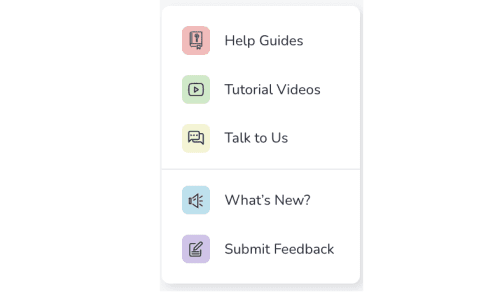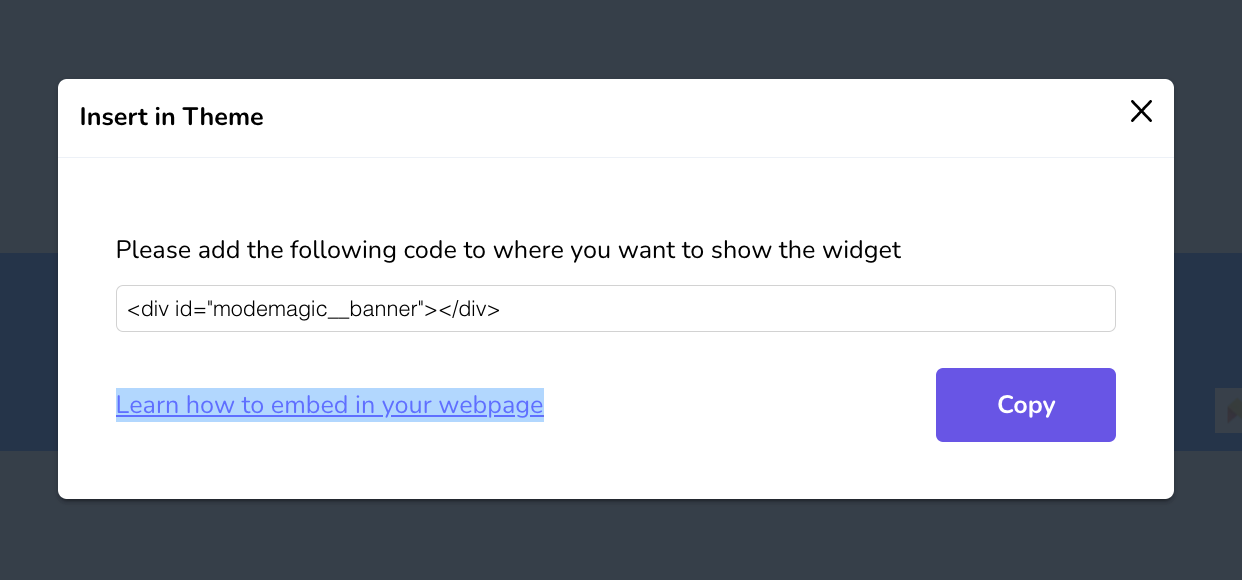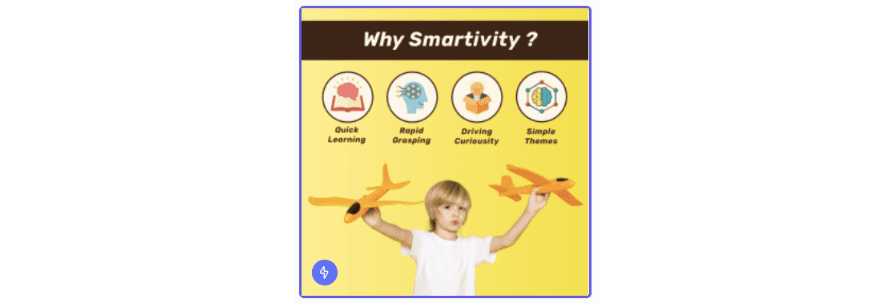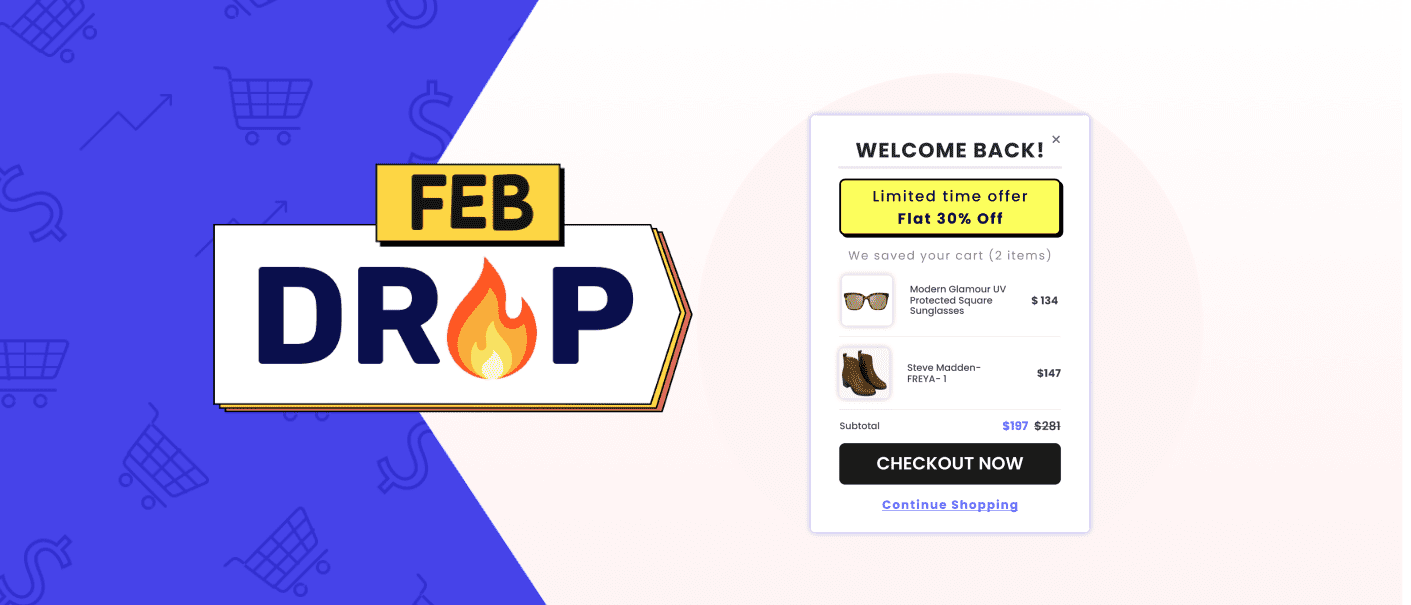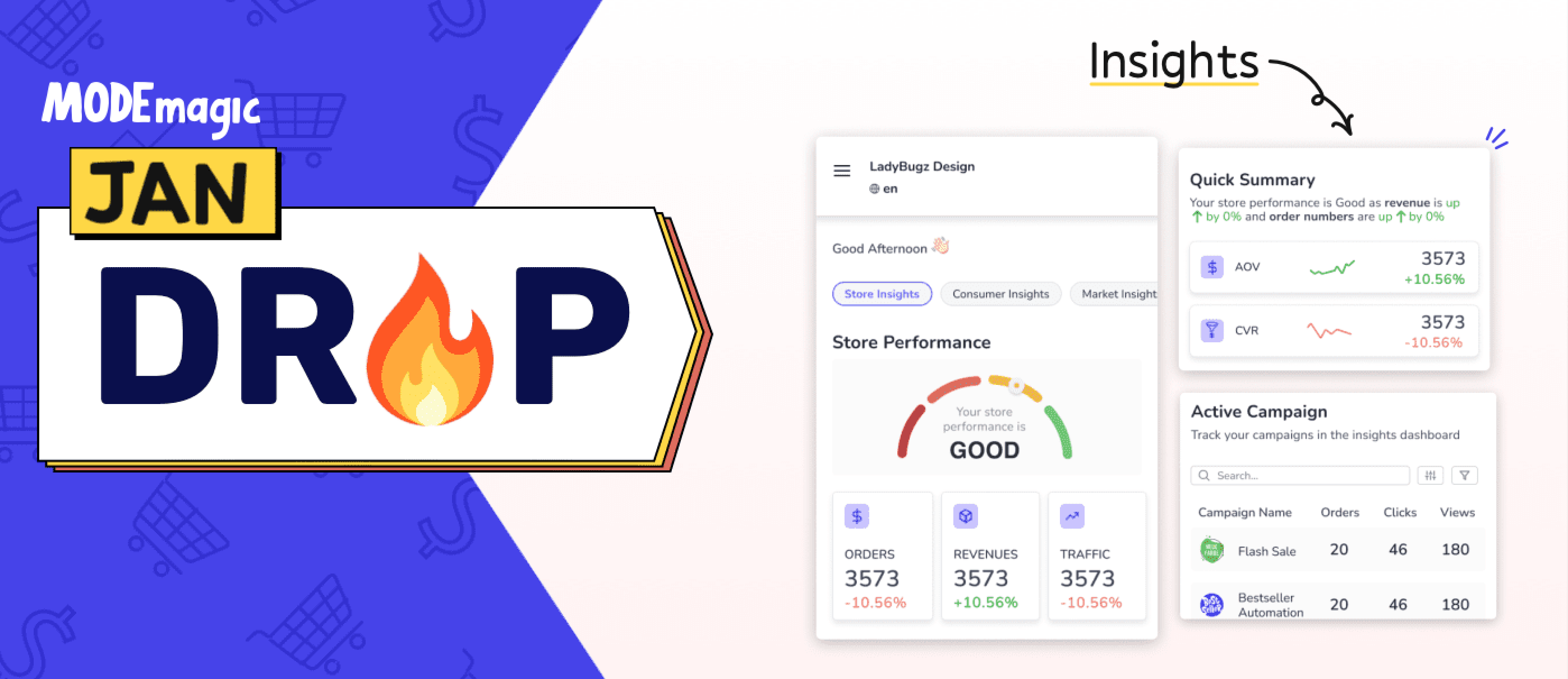ModeMagic brings you an all-in-one sales engine—run inventory alerts, build trust and FOMO, highlight new arrivals, bestsellers, and more.
With out-of-the-box conversion playbooks and built-in analytics, take a data-centric approach to growing your brand by experimenting with various storefront strategies. You're sure to see positive outcomes from our proven and effective strategies for running your online store.
Upgraded User Experience
Badges and Trust Packs have a fresh look to help users navigate and use ModeMagic comfortably.
Exclude and Include Products in Automation Playbooks
Users can now exclude and include products when running automation playbooks on their store. This gives you the flexibility to make exceptions such as offering or not offering a discount on an item.
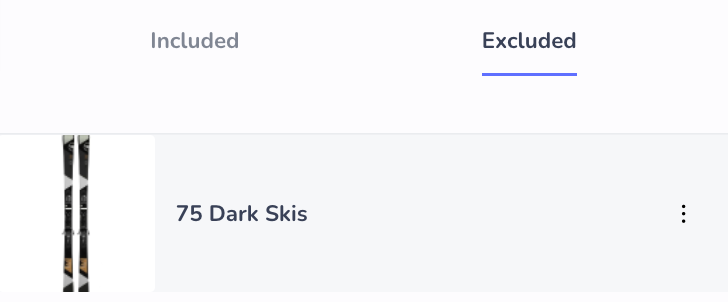
Events and Tips
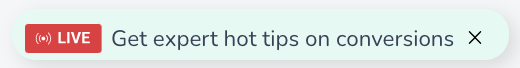
ModeMagic now introduces insightful live events, videos, and tips to help your business grow. You can access them right from inside the app.
Help Centre Upgrade
Check out the upgraded Help Centre for guides, tutorial videos, what’s new, and to submit feedback. Reach out to our Merchant Success Team for premium support and pricing queries.