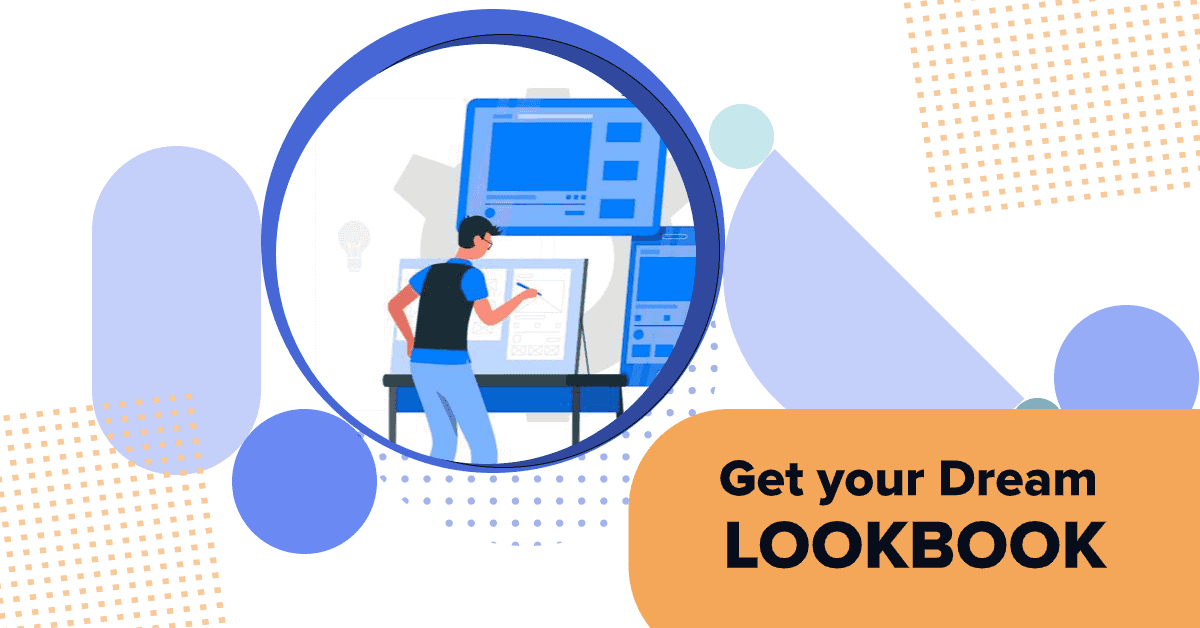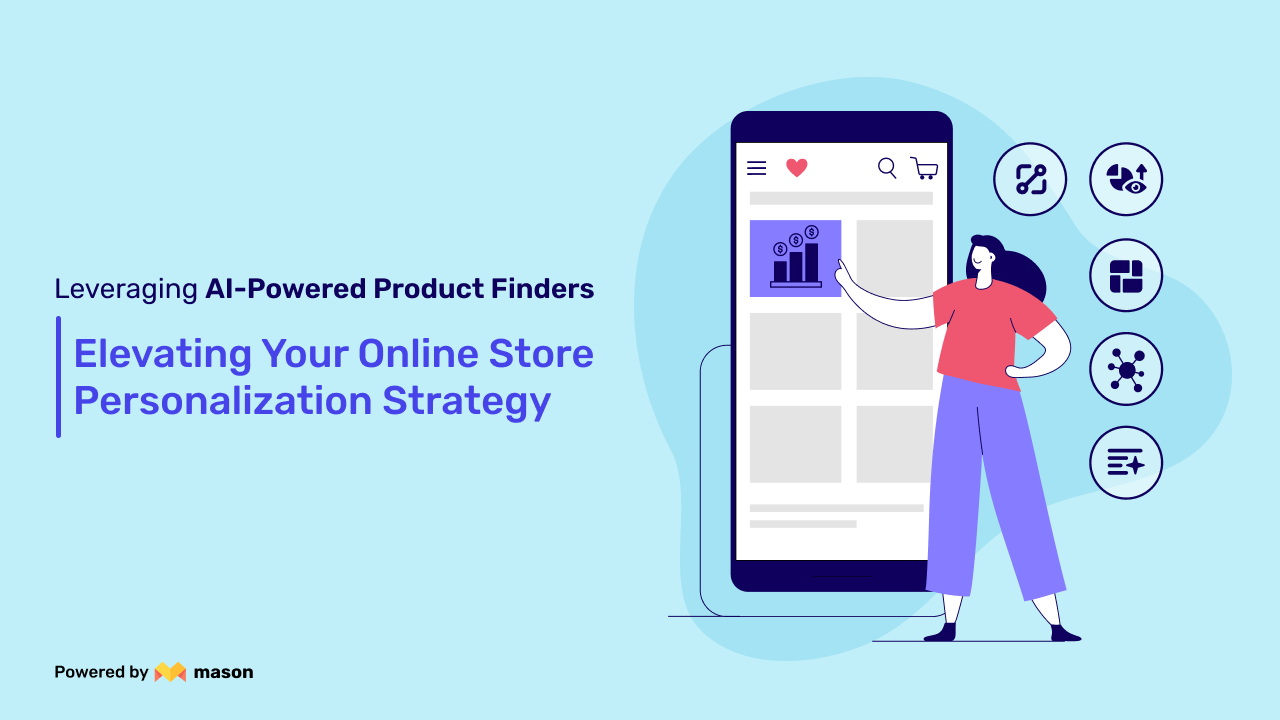The apparel & jewellery industry is creative - the work begins at the drawing board, and customers buy the pieces as a form of self-expression. So when it comes to selling clothes or jewellery, even online, a product listing on your online store is not enough…creative visuals and storytelling are everything.
What is an online lookbook?
A digital lookbook is like a catalog of your fashion designs. It is a collection of product photographs made using various design templates, showcasing your collection creatively. The purpose of a lookbook is to shine a spotlight on your creations and focus on the high-quality products, rather than details such as pricing and composition details.
That said, you can use the images as part of your product page layout, to show potential customers the creative vision behind the item.
Why do you need a lookbook?
When it comes to fashion and jewellery, you have to make your customer see themselves in your products. And make them want your products.
The best way to do that is to give them visual inspiration...think of why fashion magazines were so popular. The other audiences for your fashion lookbook will be retail buyers and the press, opening up your brand to collaborations and features.
And most importantly, it should be linked to your product pages, so customers can get inspired to buy!
Think of it as a landing page, discoverable on Google Search, and one you can land ad campaigns on and link to your social media posts.
The essence of it is that creating such landing pages will draw in like-minded customers and increase your sales.
Ready to create your own online? We have some tips and ideas for you.
10 Tips for Creating The Ultimate Online Lookbook For Your Brand
1. Choose great backgrounds/settings
Unlike a product page on Amazon, your product catalog template is where you really flaunt your style. We suggest keeping the background plain white, so your images can stand out. When it comes to choosing the background of the photo, consider the setting in which you designed the apparel or jewelry, or perhaps a theme you had in mind.
Running low on those production budgets? You need not worry! Mason has a whole range of backgrounds & patterns that you can use to create a digital and unique setting for your products.
Get Inspired: Anthropologie brings its Californian style for the latest collection and to talk about how they’re giving utilitarian clothing a twist of whimsy. Don’t miss the link to shop the collection, taking page views straight to product pages.
2. Showcase a lifestyle
A successful catalog is one which helps its viewers imagine themselves in the products. That happens when you tell a story in a personal style - a story of how your products will fit into your customer’s current or aspired-for lifestyle.
Get Inspired: For its H&M x Lee collection, the Swedish multinational giant showcases a collage of casually confident teenagers at home in denim, taking mirror selfies - a very realistic, relatable setting for its customers.
Want to create a similar layout for your fashion lookbook? Go crazy - think collages, mirror shots, and more. Mason will help you create the layouts and automatically apply all your pre-loaded brand elements to each page.
3. Showcase your brand essence
Your brand essence is what makes you you. Brands aren’t only identified by logos & colours. In the world of fashion & jewellery, they are identified by their style too. This is especially important because your lookbook is going to act like your landing page. When shooting for it, make sure your brand essence comes loud and clear, and then choose a layout that highlights that essence in the images.
Get Inspired: For jewelry lookbook examples, take a look at Indian jewellery label Outhouse . It places all its images in a close-knit gallery that adds to the aesthetic, while keeping the focus on the images rather than the layout. Case in point- A look at their ‘The Wildflower’ collection and you’ll know it belongs to Outhouse.
Unsure about which layout to use for your brand? Mason will provide the inspiration and help you with the execution! Browse all the different layouts you can try, and allow the software to make some smart suggestions during the execution.
Get started on your lookbook now - sign up for Mason!
4. Plan the whole look
Hiring a professional photographer is not enough.
Think of the compilation beforehand - how would you like to place the images in relation to each other? While you must ensure that each image gets its due, you also need to make sure that the whole lookbook has the effect you want it to.
When showcasing its Autumn-Winter ‘20 collection, British fashion house Mulberry intersperses on-theme images with textual elements that tell the story...and links to the product pages, of course.
5. Plan a layout beforehand
You also need to decide the flow of the lookbook template - how you will introduce your pieces, how many images you’ll display of one product and how many images you’ll display on one page. When designing the layout, keep in mind how much information you want to give to your viewer, what pace you want them to view it at, and what kind of experience you want them to be having.
Get Inspired: & Other Stories combines their online lookbook with a product listing, starting with an introductory shot that sets the scene, adding descriptive wording along the way and inserting product images from which customers can shop. It’s the ultimate experience - with buy buttons, interactive features and other creative lookbook ideas.
Create lookbook online with Mason
6.Focus on your product
Your images don’t all need to be full-size representations of your model. How about a zoomed-in image of a particular detail on your clothing, or of your jewellery? Mixing up to-scale images with zoomed-in ones helps create some interesting depth in your lookbook design.
Get Inspired: For its Pre-Fall ‘20 collection, Gucci uses a parallax effect to create a catalog page with great depth that is on-theme and shoppable.
Create this look with a great background and layout of images on Mason
7. Use multiple angles
Another way to add more depth and perspective is to change the angle in the images you’re using. This can turn your composition into a bolder affair, and highlight details that aren’t otherwise possible in the standard front-angle images.
Get Inspired: Take inspiration from Gucci again, who brings details on their pants and boots into sharp focus with this side-angle image and other interactive features.
8. Defocus on text
Unless you’re telling a story, you don’t really want to focus on the textual elements such as descriptions, composition, etc. Let your images take up most of the layout and tell the story for you, rather than highlighting the more rational aspects of your collection.
Get Inspired: For its Spring Summer ‘21 lookbook, Uniqlo aims completely for function over form, using a series of images that redirect to their e-commerce product pages. This works well for their brand essence, which is primarily utilitarian.
Want a symmetric collage for your layout? Try one of Mason’s many layouts
9. Keep branding out of the way
Lookbook is a collection of shoppable products. Fashion and jewellery labels keep their brand elements - such as logos - completely out of the way. Even as a shoppable collection on the website, an online lookbook is all about telling the story of your collection...if you find a logo, it will be in a space that doesn’t interfere with the narrative of the apparel and jewellery.
Get Inspired: Zara, for example, skips any branding on the lookbook itself - it allows the website’s logo in the magnetic header to act as the branding element as the user scrolls through it.
With Mason- the ultimate lookbook maker, we’ve ensured that you can simply upload your brand elements - logo, colour palette and font - so the platform can apply it when you’re creating content. So, even if you choose not to include your logo, Mason will automatically ensure that you stick to other brand elements such as colour and font, and make smart suggestions along the way.
10. Save the best for the ‘cover’
Think of a fashion magazine: the best shot was always saved for the cover, and the centre spread. Give your lookbook the same treatment by including an eye-catching image as the first one, grabbing viewers’ attention and ensuring that they get drawn in to keep scrolling.
Get Inspired: For its ‘bold & daring’ Flash Collection for 2021, Versace sets the tone with this full-scale horizontal image representing young musicians flaunting their style, followed by a standard series of images.
Conclusion
With those 10 tips and model lookbook examples in hand, we hope you’re ready to get rolling on your ultimate digital lookbook!
Whichever direction you want to go in to publish your lookbook for fashion, Mason will help you find the inspiration, create the layout design, stick to your branding design elements and execute seamlessly. Think of it as the perfect partner in content creation with a drag and drop builder, guiding you where needed and making it easy to roll out the perfect landing-page.